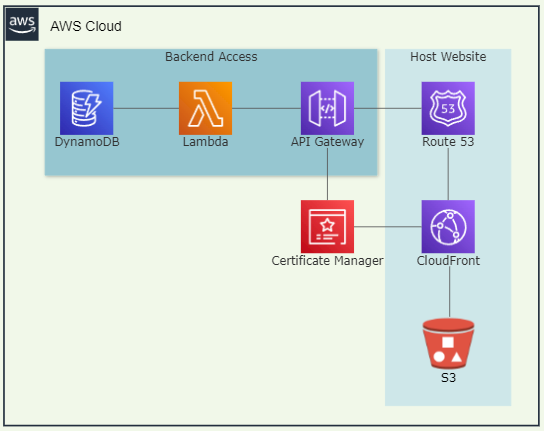William Ah Tou
Cloud Resume Challenge
March 2023
This was a very involved project that provided a good foundational knowledge in using AWS, Terraform, GitHub Actions, Vue, and Vuetify. I honestly had a blast working on this project and never found myself wanting to quit, even through the challenging bits.
Project Goals
The main goal with this project was to build a resume website, hosted on AWS. As I worked I gradually found myself adding to this goal, out of both natural curiosity for other technologies and feeling a need for a more polished architecture and design. This led me to learn to use Terraform, to make my infrastructure more sustainable, and Vue/Vuetify to add some depth to my website's frontend.
Architecture
The project's AWS architecture is not too complex. S3 stores website files, CloudFront serves these files globally, AWS Certificate Manager (ACM) provides certificates for encrypted network connections, and Route 53 manages records to your website. On the backend, API Gateway uses a Lambda function to access and update a DynamoDB table that contains information about how often the website has been accessed. An ACM certificate was used to securely access the API Gateway from the website. GitHub Actions uses OIDC to get AWS credentials securely so that it can run the Terraform commands and build the infrastructure.
Key Steps
Starting off:
I started off by jumping into the basics, getting a website up and running with S3, CloudFront, ACM, and Route 53. Origin Access Controls (OAC) was utilized to ensure the S3 bucket could only be accessed by CloudFront. Using the AWS Management Console, getting an up and running basic website was relatively quick and simple. The biggest hurdle in this process was figuring out how to get the ACM certificates issued. I discovered later that getting my feet wet in the AWS Management Console would be very helpful while working with (and troubleshooting) Terraform.
Moving to Terraform:
At this point in the project I figured I was about half way through (sorely mistaken). I decided it would be a good point to transition my website to Terraform so that when I develop the next steps of my project it would be all done in Terraform and I wouldn't have to do redundant work. Getting the website up and running in Terraform was a process that felt a lot like putting Lego pieces together. I knew I needed to connect the S3 blocks with the CloudFront blocks and, after learning about
terraform import, things went smoothly. Moving into building out the backend, I was confident. Unfortunately what I didn't realize was that because this would be my first time working with Lambda, API Gateway, and DynamoDB, I didn't really know what needed to hook up where. With my blind confidence I set off to building the backend on Terraform, only to later find myself manually using the Management Console as a Proof of Concept of sorts to learn what needed to be done. Finally, after many hours of troubleshooting, terraform destroy and terraform apply resulted in a fully functional website with backend. It's an unusually good feeling when you can completely destroy your infrastructure and rebuild it.GitHub Actions:
With the biggest part of the project complete, I set up some basic tests on GitHub Actions to test the Python Lambda function and to make sure it could retrieve from the DynamoDB table, then I had the file build the Terraform project. To provide AWS credentials, I used OIDC, which I had previously discovered and used while configuring my Terraform files. This step took the least amount of time and was overall pretty stress-free.
Vue and Vuetify:
The project at this point was all but done but I wasn't satisfied with the look of the website. I thought about using Bootstrap to polish it off but ended up trying Vue with Vuetify. I had some light experience working with React but chose to use Vue as a colleague in a Discord I was in recommended it for its simplicity. I played with many components provided by Vuetify before deciding on a simpler design that reacted well to smaller screen sizes. The focus of this project was not a robust frontend so this worked well for my purposes while also providing me with some good experience.
Takeaways
This project was a great experience and gave me an appreciation for the whole process of building infrastructure and working with a website. To further improve this project, I could build out more robust and comprehensive testing, make my website more interactive, and develop more separation between production and test environments and front and backend permissions. In the future, I'd like to work with Terraform and use services that were not covered in this project such as EC2, Load Balancers, and VPCs.